- /
- /
When I retrain my Experts, I get no results. I do not have US data.
Fulgent is pre-configured to use US symbol SPY for some things inside the Experts. There is an indicator included with Fulgent that can be modified to change SPY to a similar symbol or index that best suits your market.
1. Identify the symbol or index you want to use as a replacement. In Metastock’s Power Console, you can find most indexes under Indices -> Top World Indices. For this example, we will use the .AORD index. Note the dot in front of the index as that is necessary. Also be sure that you have data for the index symbol that you will be using. Charting the index is sufficient.
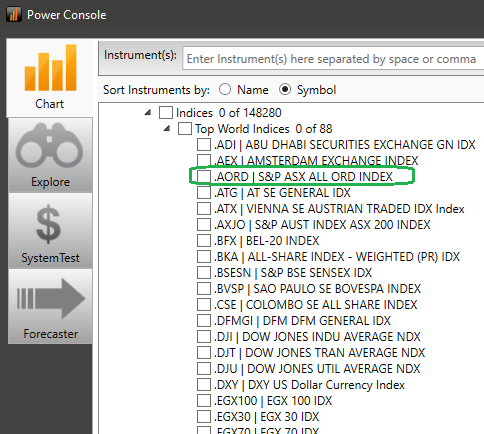
- Click Tools -> Indicator Builder.
- Edit the Fulgent User Inputs file.
The contents highlighted in red will need to be replaced by the contents in green. Included below this screenshot are contents that you may copy & paste into the Fulgent User Inputs file.
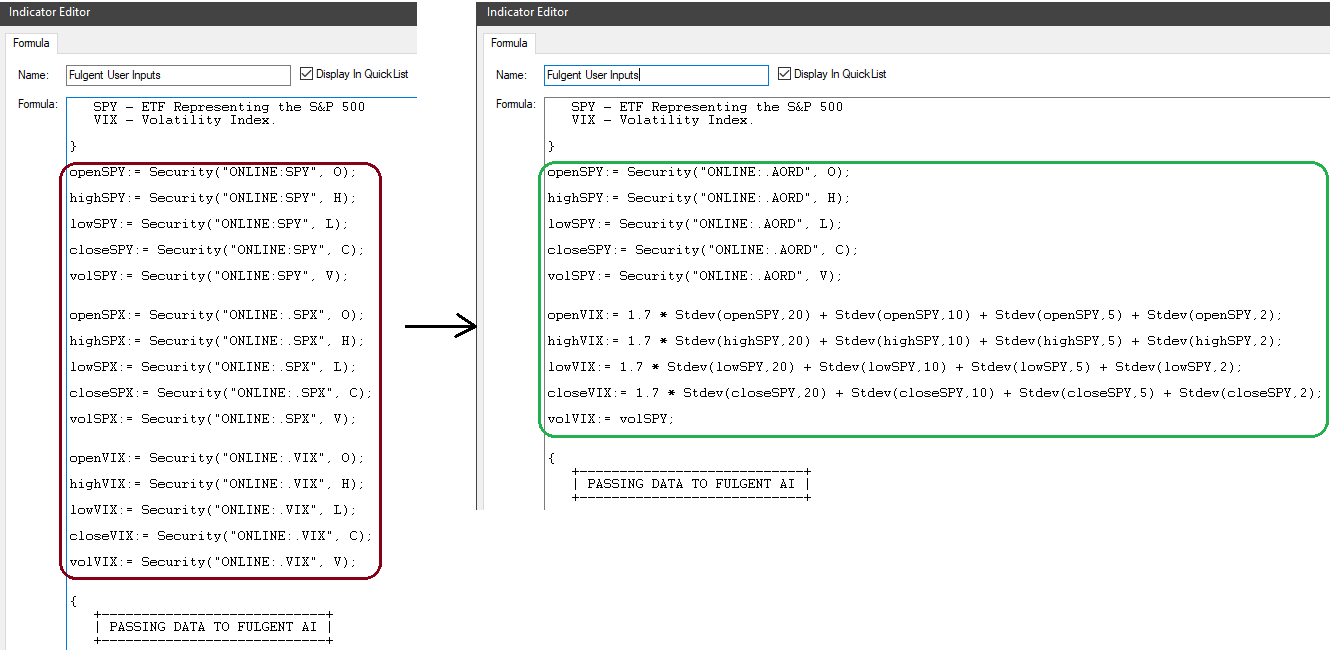
Use for copy / paste
openSPY:= Security(“ONLINE:.AORD”, O);
highSPY:= Security(“ONLINE:.AORD”, H);
lowSPY:= Security(“ONLINE:.AORD”, L);
closeSPY:= Security(“ONLINE:.AORD”, C);
volSPY:= Security(“ONLINE:.AORD”, V);
openVIX:= 1.7 * Stdev(openSPY,20) + Stdev(openSPY,10) + Stdev(openSPY,5) + Stdev(openSPY,2);
highVIX:= 1.7 * Stdev(highSPY,20) + Stdev(highSPY,10) + Stdev(highSPY,5) + Stdev(highSPY,2);
lowVIX:= 1.7 * Stdev(lowSPY,20) + Stdev(lowSPY,10) + Stdev(lowSPY,5) + Stdev(lowSPY,2);
closeVIX:= 1.7 * Stdev(closeSPY,20) + Stdev(closeSPY,10) + Stdev(closeSPY,5) + Stdev(closeSPY,2);
volVIX:= volSPY;
4. After you have pasted the above contents, then just change the .AORD symbol to the index you will be using in the five instances above.
5. Click Ok to save your changes. You should be able to retrain your Experts now.